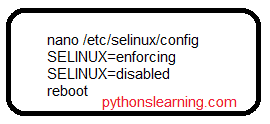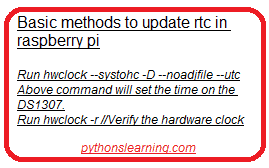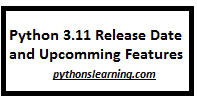In this article we will see How to solve Curl 7 Error so let’s see:
“CURL ERROR 7” error is caused due to
when your curl request is blocked or stop by some firewall or similar thing.
Sometime you will face this issue when ever the curl request is not with standard defined ports.
For Example: if you do curl to some URL which is on port 1234,
you will face this issue where as URL with port 80 will give you results easily.
Most commonly this error has been seen on block URL.
If you need to solve this kind of error on ‘SElinux’ OS then follow below steps
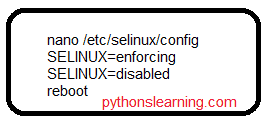
Steps to follow solve curl 7 error
We are using here linux platform here so go to following directory
nano /etc/selinux/configChange the SELINUX setting to disable
SELINUX=enforcing
SELINUX=disabledThen reboot your system.