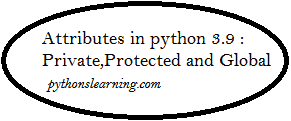There can be three ways in which either we can download pandas dataframe or output the pandas dataframe as Excel or CSV in django. The ways are discussed below:-
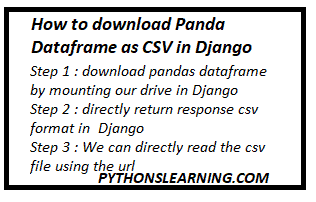
Table of Contents
Step 1 : download pandas dataframe by mounting our drive in Django
Follow following steps one by one
• Import drive and pandas library modules
• Mount your drive
• Paste the path of your file
• Get the id of the file
• Now create the file with the same id in your drive
• Now get the data of the file
• Read the data in csv format
from google.colab import drive
import pandas as pd
drive.mount(“content/drive”)
link = “link of the file to download”
id = link.split(“/”)[-2]
downloaded = drive.CreateFile({‘id’:id})
downloaded.GetContentFile(‘data.csv’)
df = pd.read_csv(“path where the file is downloaded in the drive”)Step 2 : directly return response csv format in Django
• Import HttpResponse and pandas library
• Define a function which will return the response in the csv format
• Now initiate a dataframe object
• State the response type as text/csv
• Now attach the file name which you want to be printed
• Now read the file as you want using to_csv function
import pandas as pd
def fun():
results = pd.Dataframe()
response = HttpResponse(content_type='text/csv')
response['Content-Disposition'] = 'attachment; filename=filename.csv'
results.to_csv(path_or_buf=response,sep=';',float_format='%.2f',index=False,decimal=",")
Step 3 : We can directly read the csv file using the url
With the help of below code line we directly read the csv file using the url
Import pandas as pd
url = “raw github link”
df1 = pd.read_csv(url)
print(df1.to_string())Summary :
In this article we saw Three Steps for download Panda Dataframe as CSV in Django so about this article you have any query then free to ask me
BEST OF LUCK!!!