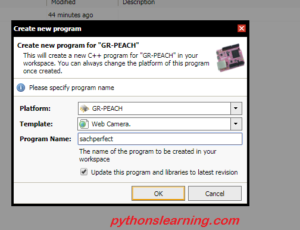We know that Liquid Crystal Display (LCD) is a mostly used electronic display module and having a wide range of applications such as Timer, mobile phones, calculators, laptops, etc. 16×2 character lcd display is very basic module which is commonly used in electronics devices and projects.
It can display 2 lines of 16 characters.
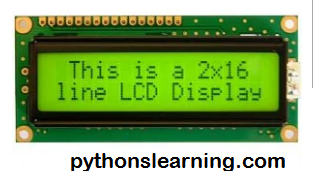
Interfacing 16×2 LCD with 8051 microcontroller using Keil is complex because there is no powerful libraries available in Keil C. To solve this problem we have developed a LCD library which includes commonly used features, you just need to download header file and use it.
Table of Contents
Circuit Diagram For 8 Bit Mode LCD Interfacing with 8051 microcontroller
Below Block Diagram or Circuit Diagram show How to Connect 8 Bit Mode LCD Interfacing with 8051 microcontroller
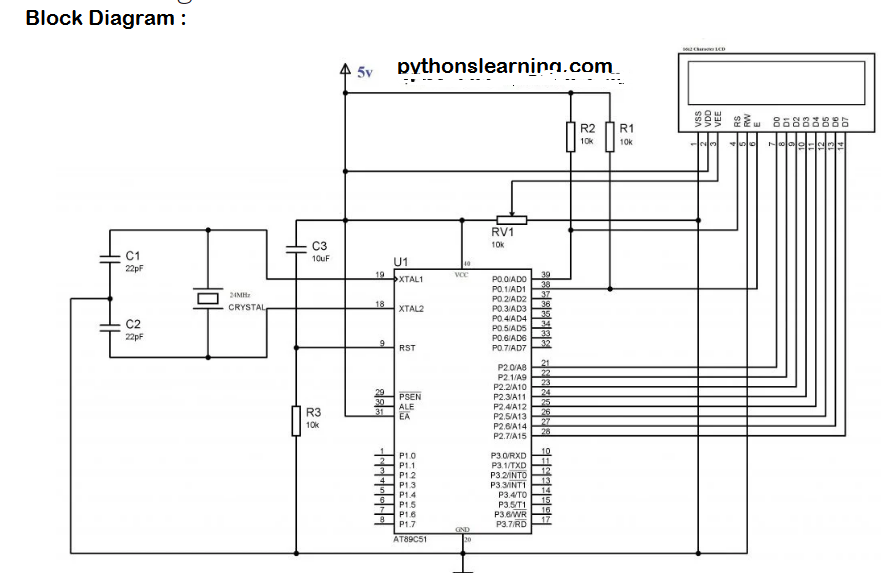
Source Code for Interfacing LCD with 8051 microcontroller using Keil C
#include<reg52.h> //including sfr registers for ports of the controller
#include<lcd.h> // Can be download from bottom of this article
//LCD Module Connections
sbit RS = P0^0;
sbit EN = P0^1;
sbit D0 = P2^0;
sbit D1 = P2^1;
sbit D2 = P2^2;
sbit D3 = P2^3;
sbit D4 = P2^4;
sbit D5 = P2^5;
sbit D6 = P2^6;
sbit D7 = P2^7;
//End LCD Module Connections
void Delay(int a)
{
int j;
int i;
for(i=0;i<a;i++)
{
for(j=0;j<100;j++)
{
}
}
}
void main()
{
int i;
Lcd8_Init();
while(1)
{
Lcd8_Set_Cursor(1,1);
Lcd8_Write_String("electroSome LCD Hello World");
for(i=0;i<15;i++)
{
Delay(1000);
Lcd8_Shift_Left();
}
for(i=0;i<15;i++)
{
Delay(1000);
Lcd8_Shift_Right();
}
Lcd8_Clear();
Lcd8_Write_Char('e');
Lcd8_Write_Char('S');
Delay(3000);
}
}Note that : You can also download header file, keil c files and proteus files etc here LCD interfacing with 8051 using Keil C
Summary :
In this article we saw How to 8 Bit Mode LCD Interfacing with 8051 microcontroller using Keil C.