Hello everyone in this article we will learn how to download youtube videos using python script / pytube so follow every step one by one
Let’s see:
Table of Contents
Step 1 : Install pytube lib. in your compiler
Before start writing our program logic we need to install all required Liabrary like
- pytube
- import tkinter
Windows shows initial installation

Step 2 : Write complete source code for downloading youtube videos
After the successfully installation of required library we free for writing our logical code .

Step 3 : Run or compile source code
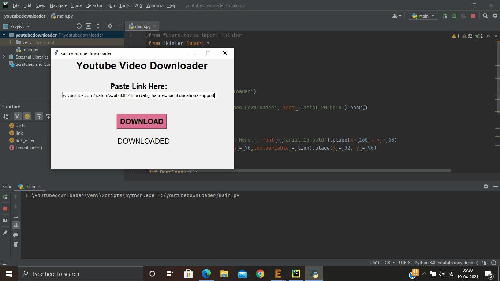
After the compilation source code one pop-up windows open here we need to paste youtube link which we want to download. after the enter the download button downloading start
Source code for download youtube videos using python script / pytube
Below are source code available
from future.moves import tkinter
from tkinter import *
from pytube import YouTube
sach = Tk()
sach.geometry('500x300')
sach.resizable(0,0)
sach.title("sach youtube downloader")
Label(sach,text = 'Youtube Video Downloader', font ='arial 20 bold').pack()
link = StringVar()
Label(sach, text = 'Paste Link Here:', font = 'arial 15 bold').place(x= 160 , y = 60)
link_enter = Entry(sach, width = 70,textvariable = link).place(x = 32, y = 90)
def Downloader():
url =YouTube(str(link.get()))
video = url.streams.first()
video.download()
Label(sach, text = 'DOWNLOADED', font = 'arial 15').place(x= 180 , y = 210)
Button(sach,text = 'DOWNLOAD', font = 'arial 15 bold' ,bg = 'pale violet red', padx = 2, command = Downloader).place(x=180 ,y = 150)
sach.mainloop()
so finally our project ready to download youtube video so enjoy it.
Summary :
In this article we saw how to download youtube videos using python script / pytube . about this article you have any query then free to ask me
