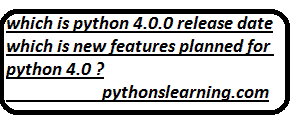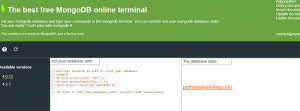Hello friends in this article you will learn how to install or update Python version 3.9 in easy way.
Here are the few steps that you may follow.
Table of Contents
How to Download and Install Python 3.9.4 on Windows 10
follow all steps one by one
Step 1: go to python official site and Download Python 3.9
open weblink https://python.org/downloads and then click on the button to download the latest version of Python 3.9.4
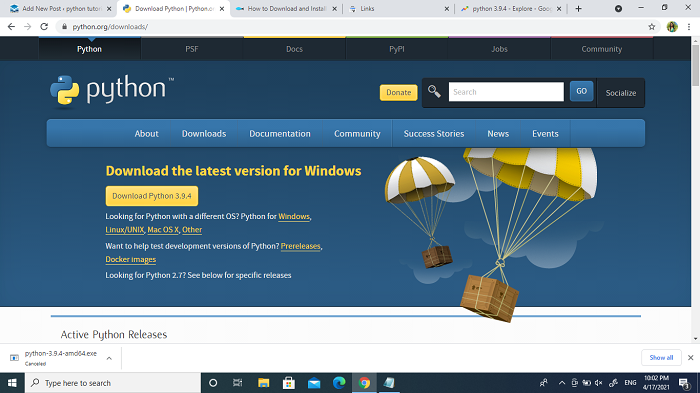
Step 2: After the downloading file Run the .exe file
Next, run the .exe file that you just downloaded:
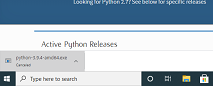
Step 3: Install Python 3.9.4
click on start the installation of Python
As shown in picture Your installation should now begin:
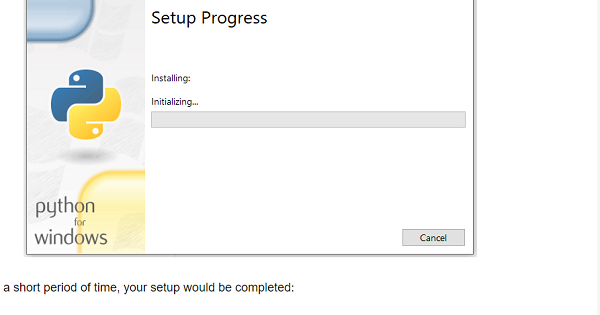
After a short period of time, your setup would be completed:
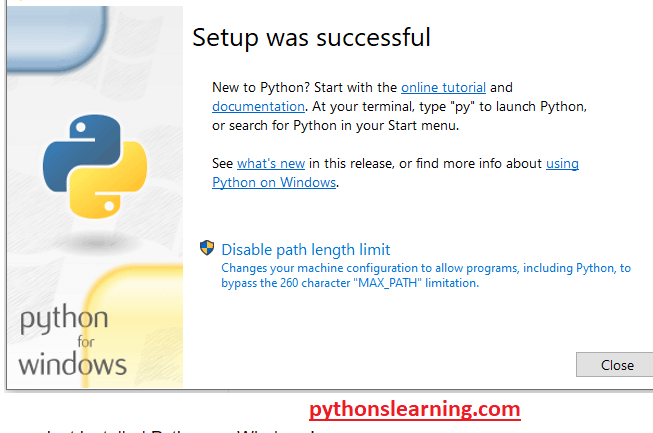
Congrats, you just installed Python on Windows!
Summary :
In this article we saw how to update python version 3.9.4 on windows 10 so about this section you have any query then free to ask me