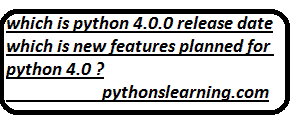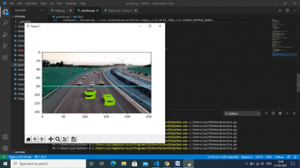Follow following steps to make simple website using Python and Django :

Step1. To make any website you need language, select
language,install that language(python) on your PC.
After that install IDE in which you are going to make a
website like VS Code, Pycharm.
Step2. Start your project(website), make a folder on any
of the Drive(D: Drive).
Step3. Open the Terminal or IDE then install Django with
passing pip command, Django is going to install in it.
Step 4. Open your directory in terminal, pass command,
django-admin startproject Sitename,
it will start our Django project(site), then pass
python manage.py runserver: – to run your project on
server
By this, we can get a server.
Step5.If we are creating a big site then we will make apps
in that for that, we will pass the command in the terminal
to create an app,
python manage.py startapp app name.
Step 6. Building urls.py, in this file we are going to assign
a path,
It helps in routing URLs to the appropriate view function
within a project (site).
Step 7. Creating views.py,
In this file, the function is going to define. Here we are
passing the function that will be executed whenever we
have to go to the page.
Step 8. Now we make a folder in a line of manage.py
templates and with the help of Bootstrap or HTML, CSS
we design our project(site) webpages and make files in
this template folder.
Step 9. When we are creating the site, just make sure
according to your need edit in settings.py because after
you pass the command in setting.py, then only your
project(site) is going to work.
Summary :
In this article we saw How to make simple website using Python and Django so about this article you have any query then free to ask me.
Best of luck