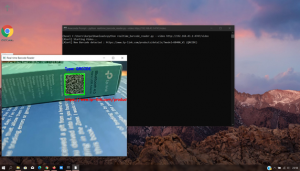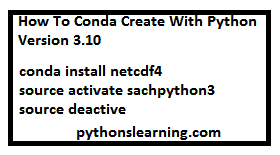
At the command line wondow create your new environment, here called “sachpython3” otherwise you can call it what you want to wish:
conda create -n sachpython3 python=3Table of Contents
how to activate the environment for python:
source activate sachpython3We mostly preferred to you install Anaconda because python mostly use in cyber security, which will auto-matically use Python 3.
Use following command line for install anaconda
conda install anacondaand then you need to additional install, netcdf4-python so use following command line
conda install netcdf4Now you have set-up your Python 3 environment. To start it in a new terminal
source activate sachpython3When you are using that environment your prompt will change and will include (sachpython3). To return to using your “base” environment you can de-activate the conda environment with:
source deactivateSome FAQ about
How do I change the Conda version in Python?
step 1 st : Open up your terminal.
for windows use win + R
step 2 nd : Then you need to which version you was prev. installed.
For that use following command line
python –version
step 3rd : and finally for the change python version use following command line
conda install python=3.5.
Summary :
In this article we saw about How to install conda version and change it to new updated. So friends about this article you have any problem then please comment me
How to Install Python 3.10 in Ubuntu 18.04, Ubuntu 20.04
We know that currently Python programming language 3.10 is now in development. But for testing purpose we can install the alpha release via PPA version in Ubuntu 18.04, Ubuntu 16.04, Ubuntu 20.04, Linux Mint 19.x/20, and derivatives.
Following are new features for Python 3.10
Precise line numbers for debugging and other tools.
from future import annotations is now the default.
Add Optional Length-Checking To zip.
Remove wstr from Unicode
Allow writing union types as X | Y
Parameter Specification Variables
How to Install Python 3.10 Alpha in Ubuntu 18.04, Ubuntu 16.04, Ubuntu 20.04:
Follow simple following steps to install python 3.10
Step 1.) We need to first add PPA So for that first Open terminal from system application menu bar, and run command to add the PPA:
sudo add-apt-repository ppa:deadsnakes/ppa(Note that: type user password for sudo prompts and press Enter key to continue.)
Step 2.) After we need to refresh system package via command:
sudo apt updateStep 3.) Then direct give the command to install Python 3.10 in Ubuntu
sudo apt install python3.10Once installed, check via python3.10 –version command or just run python3.10 to access the IDE in terminal.
How to Uninstall Python 3.10 in Ubuntu 20.04
To remove the python 3.10 from Ubuntu 16.04, Ubuntu 20.04 simply run following command line :
sudo apt remove –autoremove python3.10
Summary :
In this article we saw How to install python 3.10 in Ubuntu 20.04 like different version so about this article you have any query then free to ask me
Best of luck !!!!
Also read new features in python 3.11