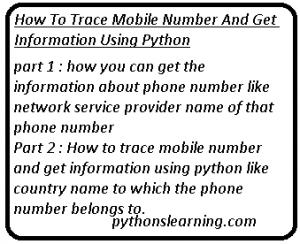In this article we are going to learn one important function regarding python functionality so let’s see:
Table of Contents
What is the use of help() in python with example?
help() is basically a guide that lends a helping hand to any programmer.
To speak technically, it is used to execute the built-in help system.
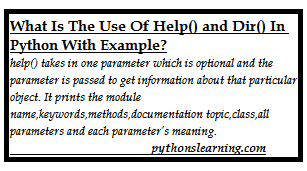
Syntax : help(object)
Also read : python benefit
help() takes in one parameter which is optional and the parameter is passed to get information about that particular object. It prints the module name,keywords,methods,documentation topic,class,all parameters and each parameter’s meaning.
→ Passing an object
help(print)
Output:
Help on built-in function print in module builtins:
print(...)
print(value, ..., sep=' ', end='\n', file=sys.stdout, flush=False)
Prints the values to a stream, or to sys.stdout by default.Optional keyword arguments in python :
- file: a file-like object (stream); defaults to the current sys.stdout.
- sep: string inserted between values, default a space.
- end: string appended after the last value, default a newline.
- flush: whether to forcibly flush the stream.
This provides help for the object print.
Output prints the use of the object, the necessary and the optional parameters to be passed, explanation about each parameter.
→ Passing a string
help(‘def’)
When a string ‘def’ is passed as a parameter it outputs the documentation of how functions are defined.
→ Without any parameter
help()
Welcome to Python 3.8’s help utility!
help> quit
If no parameter is passed and help() is called, Python’s help utility will open up on the console. Next command should be the object for which help is needed.To exit just type the command ‘quit’.
→ Parameter has no matching
If the parameter passed has no matching then output notifies that there is no documentation found for the mentioned object.
Also see : database in python
What Is The Use Of dir() In Python With Example?
It is a built-in function which when called returns a list. This list consists of attributes and methods of the parameter like functions, modules, strings, lists, dictionaries.
Syntax : dir({object})
The parameter is optional which takes in the object name.
dir() focuses on providing the most significant information instead of entire information.
If the parameter passed has dir() method, then it will be executed which will return the list of valid attributes.
If the object has no dir() method, the list return will have information extracted from the dict attribute.
If no parameter is passed then dir() returns the list of names in the current local scope.
Example:
>>> num = [‘one’,’two’,’three’]
>>> print(dir(num))
[‘__add__’, ‘__class__’, ‘__contains__’, ‘__delattr__’, ‘__delitem__’, ‘__dir__’, ‘__doc__’, ‘__eq__’, ‘__format__’, ‘__ge__’, ‘__getattribute__’, ‘__getitem__’, ‘__gt__’, ‘__hash__’, ‘__iadd__’, ‘__imul__’, ‘__init__’, ‘__init_subclass__’, ‘__iter__’, ‘__le__’, ‘__len__’, ‘__lt__’, ‘__mul__’, ‘__ne__’, ‘__new__’, ‘__reduce__’, ‘__reduce_ex__’, ‘__repr__’, ‘__reversed__’, ‘__rmul__’, ‘__setattr__’, ‘__setitem__’, ‘__sizeof__’, ‘__str__’, ‘__subclasshook__’, ‘append’, ‘clear’, ‘copy’, ‘count’, ‘extend’, ‘index’, ‘insert’, ‘pop’, ‘remove’, ‘reverse’, ‘sort’]
Summary :
In this article we saw Help() And Dir() Function In Python Tutorials Point so about this section you have any query then free to ask me
Name of Intern who share this Task :
Athira lonappan
Github Link : https://github.com/athira1402/Task